Almost two weeks ago now I published
a description of how I understood the Expedited Approval Program (EAP)
submission process would be run. It was based upon a discussion with some
people who had a high-level understanding of the process, but who had never
actually gone through the process. On top of that it was a phone conversation
without visual aids so what I thought I understood what they were saying may
have been off just a tad.
Well today, I got hold of some screen shots from the CSAT
tool and I don’t think that my explanation could have been further from the
actual process if I had tried to write something wrong. So with apologies for
the earlier disinformation here goes.
Notification Process
A facility that wants to use the EAP is required to notify
the DHS Infrastructure Security Compliance Division (ISCD) at least 30 days in
advance of their intention to do so. The process is very simple; sign in to the
Chemical Security Assessment Tool as is normal and if the facility is eligible
for the EAP (final risk assignment to Tier 3 or Tier 4) you will see the
following on the left side of the CSAT main page.
The green arrow (which won’t be there on your CSAT screen)
in the box points to the button that must be selected to make the notification.
That’s all there is to it. You will see a dialog box that will inform you of
when (30-days after the notification) the EAP Upload will be available for your
use. You will also notice that the Site Security Plan line on the CSAT page
will be replaced by an EAP line.
Forget my earlier instructions about using the SSP Questions
Manual. You will not be using it. You will want to get your copy of the DHS
Guidance for the Expedited Approval Program. The owner of the facility will
have to fill out and sign pages 60-61 or some other document that includes the
same information. This will then have to be saved electronically as a .PDF,
.DOC or .DOCX file. You can do the same thing for pages 64 thru 91 (not
required to be signed) or make up a document that contains essentially the same
information saved in one of the same document types. You are also going to need
a diagram of your facility saved in the one of the same formats or .JPG, .PNG,
.GIF, or .BMP.
Then you will sign back into the CSAT page and click on the ‘UPLOAD’
button on right side of the EAP line. This will take you to an upload page like
than shown below.
Then it is just a matter of selecting the files that will be
included in the upload (the top three at a minimum) and then pressing the ‘Upload’
button. And that is all that it takes to complete your portion of the EAP
submission process.
Once the submission is complete, DHS has 100 days to approve
or disapprove the EAP. If they disapprove it they will provide a detailed
explanation of what must be done to correct the submission.



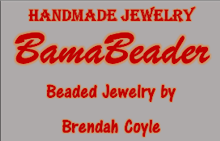



No comments:
Post a Comment