DHS published the new CSAT Top-Screen User Manual on their web site last week, December 20th. At first glance it is easy to see why it took a month longer to get the user’s manual out than it did the Top Screen Questions; there was almost a complete re-write of this 79-page guide. This manual provides answers to some of the questions I raised in my earlier Top Screen blogs, provides some new information, and raises some new questions. With this blog we’ll look at some of the new information.
Top Screen Results
The first piece of new information regards the automated response the facility will receive once the Top Screen is submitted. On page two of the manual we find:
“Upon completion of the Top-Screen, a facility will see one of two screens: a screen informing the user that a facility “may be regulated” or a screen informing the user that the facility “will not be regulated.”
DHS will follow-up with letters to the facility confirming what is seen on the screen. Both letters will be CVI and must be protected as such (6 CFR 27.400). The letter for “may be regulated facility” will (page 3):
“…notify the facility of (1) its preliminary status as a high-risk facility, (2) its preliminary placement in a risk-based tier pursuant to §27.220(a), and (3) the specific COI and related security issues that need further analysis in the SVA. (See Attachment C for an example of such a letter.”
Top Screen Authorizing Statements
Before any actual work can be started on the Top Screen the facility, the facility representative (Preparer or Submitter) will have to complete the Authorizing Statement; an acknowledgement about the site rules similar to those found on many commercial web sites. In this case that acknowledgment includes a non-disclosure agreement with DHS and the rules for protecting Chemical-terrorism Vulnerability Information (CVI). Currently this page serves in lieu of completing the formal CVI training on the web, but “DHS expects that in the near future all Top-Screen Users will need to complete CVI training and become CVI certified.” (page 8)
This actually gives rise to one of the sillier pieces of government regulation that I have seen lately. On page 8 the manual says: “If the user does not wish to abide by the requirements and is not willing to accept the conditions, the user will not be able to enter the Top-Screen.” Of course, failure to complete the Top Screen could lead to $25,000 per day fines or even government closure of the facility, but the user does have that option.
While there are no provisions on the site for copying this page, it would certainly be worthwhile for the facility to have a copy of this page for their records. Either highlight the text portion of the page and save it to a word processing program, save the whole page from the browser, or use a screen print program to capture and print the data.
Top Screen Navigation
Unlike the CSAT Registration the, Top Screen is likely to take more than a single session to complete. If the navigation buttons, labeled “Next” and “Back”, on each page are used to move between pages the data entered on each page is saved. Using the browser controls on your computer for navigation will not save the data. When the Top Screen is closed or times out (after 20 minutes of no operation) the data will be saved until the facility re-logs onto the Top Screen. The Top Screen will resume where the user left off.
There is limited data validation on the Facility Information portion of the Top Screen. Once the entries have been finished in that section of the Top Screen click on the “Validate Report” button to have the program check for missing entries and entries of inappropriate lengths. Actual accuracy of data entered is solely the responsibility of the facility.
Types of Chemical Facilities
The Top Screen contains questions about three general types of facilities (page 3):
“Chemical manufacturing, storage, use, and distribution;
“Petroleum refining; and
“Liquefied natural gas (LNG) storage (e.g., peak shaving facilities).
The questions for the petroleum refining facilities and the LNG storage facilities are peculiar to just those facilities. Those questions will be bypassed for all other facilities. The questions for the first type of facility will require answers by all facilities completing the top screen. Selecting the appropriate response to the “Facility Type” question in the “Facility Description” area (question 1.1-65) will insure that only those questions for that facility type will be displayed.
There is a great deal more information available in this new manual. Future blogs will look at some of that information, particularly answers to questions posed in previous blogs.

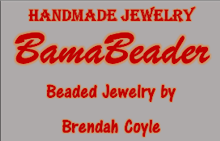



No comments:
Post a Comment