In an earlier blog we looked at the people involved in the CSAT process and discussed how that affected the registration process. While it is important for DHS to know who will be involved in the CSAT processes, it is even more important for the evaluation of Top Screen data for DHS to know where the facility is located. Identical amounts of the same release hazard chemical stored in an urban area or out in the countryside will have a different level of risk of terrorist attack associated with them. This is the reason that facility location is an important part of the registration process.
Note: the following information can be found in the CSAT User Registration User Guide on the DHS web site.
The first area of the Facility Information Screen on the CSAT Registration has two fill-in blocks. The first calls for the Notification Code. This is a code supplied by DHS if the facility has been directed to complete a Top Screen submission by a DHS letter. The Notification Code helps DHS track compliance with letter directives to complete Top Screen Submissions. This will not normally apply to facilities that will complete a Top Screen submission due to having a Chemical of Interest (COI) listed in Appendix A to 6 CFR part 27 in an amount excess of one or more of the listed STQs for that chemical. Absent a DHS letter, the Notification Code will be left blank. The other fill-in block in this section is the Name of Organization; the legal name of the parent company is placed in this block.
The remaining section of the Facility Information Screen deals with the location of the facility. The first seven fill-in blocks are commonly supplied information; the name of the facility and street address of the facility (to include the county in which the facility is located).
Then next two fill-in blocks provide for recording the digital (to five decimal places) latitude and longitude for the facility. The screen provides instructions and links to the Microsoft TerraServer web site to determine the latitude and longitude. It also provides a link to the Google Maps web site to double check that the latitude and longitude reported actually points to the location of the chemical facility. The Google site automatically changes the entered latitude and longitude from the digital to the minute/second format. The DHS site only accepts the digital format. This means that the data should be recorded from the TerraServer site.
The first point worth noting on recording the data on the Facility Information Screen is that the first block on the DHS screen is for reporting latitude and the first block on the TerraServer web site is longitude; make sure the right information goes in the correct block. The second point is to ensure that the facility location is reported in the proper hemisphere of the globe; a negative sign must precede the number reported for the longitude.
The final fill-in block on the Facility Information Screen is a block for providing an alternative written description of the location. This would be useful for a facility that is located on another company’s site or where only a portion of a larger site has been designated as the chemical facility covered under the CFATS regulations.
When a single submitter is registering a number of facilities, the location data for the next facility can only be entered after completing the Preparer Screen (the next screen in the Registration sequence). At the bottom of the Preparer Screen is an Add Another Facility button to lead to the next Facility Information Screen. Subsequent Preparer Screens have an additional question; “Is the information for the Preparer for this facility already entered from a previous facility?” Selecting the Yes button allows bypassing some of the repetitive data entry tasks on the Preparer Screen; double check that the information auto-filled is for the proper Preparer.
After the Preparer Screen has been completed for the last facility to be registered the Complete button on the bottom of the screen should be selected. The system will then prompt you to save the form as a .PDF file. Once saved, the file should be printed and signed by the Authorizer, Submitter and all Preparers listed on the registration. Minor errors can be hand corrected (and initialed) on the signed copy of the registration. The signed document should then be mailed or faxed to DHS. A copy of the registration document, a copy of the signed document, should be maintained in the facility security files (more about security file requirements in a future blog). Once DHS receives the document they will email the Submitter and each Preparer a unique User Name and Password. That information will be necessary for all future access to the CSAT system for the registered facilities.
Once the registration process is complete the facility can start to worry about completing the Top Screen. When changes inevitably have to be made to the facility registration due to personnel changes, follow the procedures listed in the CSAT User Change Request Guide.
Tags: Chemical Facility Security, CSAT Registration, Facility Location Information

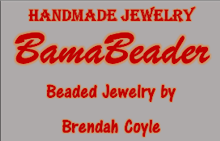



No comments:
Post a Comment